To invalidate all refresh tokens, you can make use of below query:
POST https://graph.microsoft.com/beta/users/<user_id>/invalidateAllRefreshTokens
I tried to reproduce the same in my environment and got below results:
I registered one Azure AD application and added API permissions by granting consent like below:

I got refresh token along with access token via Postman with below parameters:
POST https://login.microsoftonline.com/<tenantID>/oauth2/v2.0/token
client_id:<appID>
grant_type:authorization_code
scope: offline_access user.read.all
code:code
redirect_uri: https://jwt.ms
client_secret: secret
Response:
Using this refresh token, I'm able to get access token like below:
POST https://login.microsoftonline.com/<tenantID>/oauth2/v2.0/token
client_id:appID
grant_type:refresh_token
refresh_token: 0.AVYA_in0zaI3eUqOQHrbrD-FUv //paste the refresh token that I got above
client_secret:client_secret //Mandatory if client is web app
Response:
To revoke these refresh tokens, I ran below query in Graph Explorer by granting consent to required permissions:
POST https://graph.microsoft.com/beta/users/<user_id>/invalidateAllRefreshTokens
Response:
Now when I tried to get the access token again with existing refresh token, I got error like below as refresh token is revoked:
POST https://login.microsoftonline.com/<tenantID>/oauth2/v2.0/token
client_id:appID
grant_type:refresh_token
refresh_token: 0.AVYA_in0zaI3eUqOQHrbrD-FUv //paste the refresh token that I got above
client_secret:client_secret //Mandatory if client is web app
Response:

To do the same from PowerShell, you can make use of below command:
Revoke-AzureADUserAllRefreshToken -ObjectId <userID>
Reference:
Revoke-AzureADUserAllRefreshToken (AzureAD)