I cannot figure out how to draw a pixel in ipycanvas. I am drawing rectangles instead of pixels and this makes drawing very slow.
Drawing a rectangle using:
canvas.fill_rect
Code to display image in ipycanvas :
import pandas as pd
import numpy as np
import matplotlib.pyplot as plt
from PIL import Image
import ipycanvas
from ipycanvas import Canvas
import requests
from io import BytesIO
url = r"https://wallpapercave.com/dwp1x/wp1816238.jpg"
response = requests.get(url)
img = Image.open(BytesIO(response.content))
array = img.tobytes()
canvas = Canvas(width=img.width, height=img.height)
with ipycanvas.hold_canvas():
for i in range(int(len(array)/3)):
r = array[i * 3 + 0] # red
g = array[i * 3 + 1] # green
b = array[i * 3 + 2] # blue
canvas.fill_style = f"#{r:02x}{g:02x}{b:02x}" # setting color
canvas.fill_rect(i%img.width, int(i/img.width), 1, 1) # drawing rectangle
canvas
Output:
I am drawing image pixel by pixel because I want to apply filters in images.
How to draw pixels in ipycanvas?