In vscode, I have a python linter setup which helps me identify if there are any errors in my code, by underlining the error prone section with red swiggly lines. I can see the error message, if I hover over that section. Is there a keyboard shortcut which can show the error message, without actually requiring me to hover.
Attaching a screenshot for reference.