By adding the code #:~:text=[TEXT TO HIGHLIGHT] after a URL, the text is highlighted by browsers (I think all, except firefox).
For example, see how the "Top question" text is highlighted on the stackoverflow home page:
https://stackoverflow.com/#:~:text=Top%20Questions
I think it's some kind of special CSS for browser. Does anyone know how and where this feature is documented?