I am new to Google Actions. I am building action to access my smart home device from google home/assistance. I have already filled the Account Linking details from my auth server on action console.
I have provided the Fulfillment URL on Actions tab.
When I try to link the account from Google App (i.e. Home > + > Set up device > Works with Google > [test] My_Action , it redirect to my server's Authorization, there I submit my server's username and password and it redirect back to google home page and my account is successfully linked and my devices are showing in the Google Home.
But, When I try to link my account using OAuth 2.0 (https://developers.home.google.com/cloud-to-cloud/project/authorization) it doesn't link the account.
Here are the steps I follow.
- Open the URL in the browser.
https://auth-dev.iotondemand.com/oauth/authorize?client_id=client&redirect_uri=https://oauth-redirect-sandbox.googleusercontent.com/r/MY_PROJECT_ID&state=somerandomstring&scope=read+write&response_type=code&user_locale=en
It opens the login screen of my server, when I submit my credentials it redirect to the following url along with authorization code which is generated by my auth server and the state parameter.
https://oauth-redirect-sandbox.googleusercontent.com/r/MY_PROJECT_ID?code=VGdKtk&state=somerandomstring
And
'Invalid State Parameter. The Link can not be completed.'
this is written on browser.
Invalid State Parameter. The Link can not be completed.
What's wrong am I doing? I am passing some random string to my authorization url and it gives back the same string and redirect it to oauth-redirect-sandbox.googleusercontent.
My action is still in development mode. I haven't deployed it yet.