I am trying to publish a web app to IIS and I am getting this error in my publishing profile.
Underneath that it gives me the path to my dotnet-tools.json file and says, "...dotnet-tools.json came from another cmputer and might be blocked to help protect this computer. For more information, including how to unblock, see https://aka.ms/motw.
I went to the site listed, but frankly everything there was way over my head. I have Googled and read multiple posts, but cannot seem to find a solution. One post said to right click on the file, the properties and on the General tab, check the "unblock" box near the bottom. I have no such box on my file!
Any assistance would be greatly appreciated! Thank you.