I have a spreadsheet with 100+ entries. One column consists of IDs. I need to combine these into a single string with each ID separated by a comma, eg:
| ID |
|123| |567| |890|
Becomes one cell with the value
123,567,980
I know I can concat each cell, but there are hundreds.
Is there a way I can concat the entire column, but separate it by commas?
Closes I've gotten is:
=CONCAT(A:A)
but I can't figure out how to add a separator so it just outputs:
123567980