Want to ask, when I click on the button above, the Dropdown menu can be closed with Tailwind CSS - ReactJS in the button above, but meanwhile I want to be able to click close the Dropdown menu via a web page other than the button, as an example in the picture with circle number 1, how do I close it? Dropdown menu besides button in my code?
Screenshot Website Dropdown menu
Code: `
import React, { useState } from "react";
const App = () => {
const [showOptions, setShowOptions] = useState(false);
const handleClick = () => {
setShowOptions(!showOptions);
};
return (
<div class="relative inline-block text-left" onClick={handleClick} >
<div>
<button
onClick={handleClick}
type="button"
id="menu-button"
aria-expanded="true"
aria-haspopup="true"
>
<div>
<section className="inline-flex gap-1 items-center text-left cursor-pointer">
<h3 className="text-xs text-[#797979]">Welcome</h3>
<svg class="-mr-1 ml-2 h-5 w-5" xmlns="http://www.w3.org/2000/svg" viewBox="0 0 20 20" fill="currentColor" aria-hidden="true">
<path fill-rule="evenodd" d="M5.23 7.21a.75.75 0 011.06.02L10 11.168l3.71-3.938a.75.75 0 111.08 1.04l-4.25 4.5a.75.75 0 01-1.08 0l-4.25-4.5a.75.75 0 01.02-1.06z" clip-rule="evenodd" />
</svg>
</section>
</div>
</button>
</div>
{showOptions ? (
<div class=" absolute right-0 z-10 mt-2 w-56 origin-top-right rounded-md bg-white shadow-lg ring-1 ring-black ring-opacity-5 focus:outline-none fixed overflow-y-auto z-[1000]" role="menu" aria-orientation="vertical" aria-labelledby="menu-button" tabindex="-1">
<div class="py-1" role="none">
<div className="items-center">
<div className="text-gray-700 block px-4 py-2 text-sm hover:bg-gray-100">
<a href="">Info 1</a>
</div>
</div>
<div className="items-center">
<div className="text-gray-700 block px-4 py-2 text-sm hover:bg-gray-100">
<a href="">Info 2</a>
</div>
</div>
<div className="items-center">
<div className="text-gray-700 block px-4 py-2 text-sm hover:bg-gray-100">
<a href="">Info 3</a>
</div>
</div>
</div>
</div>
) : null}
</div>
);
};
export default App;
`
Clicking to close the Dropdown menu via the button above has been successful and I hope that I can also close it by clicking on a button other than a web page