We have developed a Blazor server application(.NET7) and hosted it. Often we are getting the below error description and we have to reload the page to make it work. frequently we are getting this issue when we are having worked on the browser tab of a blazor page and if we want to go to another tab for some other work and after comeback to the blazor page, We have been referring to some articles related to the above and we expected after .NET7 new release we can get it sorted out. However, the issue is still there and we are not able to fix the issue yet.
is it a SignalR connection issue or anything else, can anyone help me regarding this ??