How to replace <b></b> tag with <strong></strong> tag to a specific div?
ex:
<div id="aaa">hello<b>wow</b>!</div>
using javascript to replace with
<div id="aaa">hello<strong>wow</strong>!</div>
please help! thanks in advance.
***** Why I'm try to do is change the output HTML code <b></b> to <strong></strong> , in order to get W3C validation. Can I do that? **
Or Is there any solution that can use ASP.NET+C# to do that?
` tag will do. There are other ways to fix it, but this is the simplest.
– Chris Calo Sep 19 '11 at 01:08