I have a strange behaviour of a clr application with .NET 6.0
C# Dll CSharpDll CSharpClass.cs
namespace CSharpDll
{
public class CSharpClass
{
public double Sum(double a, double b)
{
return a + b;
}
}
}
C++ DLL clr.h
#pragma once
extern "C"
{
__declspec(dllexport) double __cdecl sum(double a, double b);
}
clr.cpp
#include "pch.h"
#include "clr.h"
#using "CSharpDll.dll"
double sum(double a, double b)
{
CSharpDll::CSharpClass^ pInstance = gcnew CSharpDll::CSharpClass();
return pInstance->Sum(a, b);
}
C++ application clrapp.cpp
#include \<iostream\>
#include "clr.h"
int main(int argc, char** argv)
{
std::cout << "Sum is equal: " << sum(17.0, 8.5) << std::endl;
}
Running in the debugger a get an exception. Unhandled exception at 0x00007FFC7CD6CD29 (KernelBase.dll) in ClrApp.exe: 0xE0434352 (parameters: 0xFFFFFFFF80070002, 0x0000000000000000, 0x0000000000000000, 0x0000000000000000, 0x00007FFBA3A90000).
If I put everything (all dlls and exes) into a directory I get this error.
D:\Users\c565698\Documents\Git\ClrApp\Test>clrapp Unhandled exception. System.IO.FileNotFoundException: Could not load file or assembly 'CSharpDll, Version=1.0.0.0, Culture=neutral, PublicKeyToken=null'. The system cannot find the file specified. File name: 'CSharpDll, Version=1.0.0.0, Culture=neutral, PublicKeyToken=null' at sum(Double a, Double b)
Although the ClrDll.dll is contained in the directory this message file not found occours. Is there some missing?
23.11.2022 10:19 <DIR> .
23.11.2022 10:19 <DIR> ..
23.11.2022 10:33 68’096 ClrApp.exe
23.11.2022 10:33 1’241’088 ClrApp.pdb
23.11.2022 10:17 147 ClrApp.runtimeConfig.json
23.11.2022 10:37 410 ClrDll.deps.json
23.11.2022 10:32 121’856 ClrDll.dll
23.11.2022 10:32 715 ClrDll.exp
23.11.2022 10:32 1’666 ClrDll.lib
23.11.2022 10:32 856’064 ClrDll.pdb
23.11.2022 10:32 147 ClrDll.runtimeconfig.json
23.11.2022 10:32 419 CSharpDll.deps.json
23.11.2022 10:32 4’096 CSharpDll.dll
23.11.2022 10:32 10’344 CSharpDll.pdb
24.10.2022 23:48 152’240 Ijwhost.dll
23.11.2022 10:19 320 runtimeConfig.json