The method FindPoints detect clouds in weather radar image. The FillPie graphics object is rotating 360 degrees nonstop.
i want to do that when the FillPie(cone) is above any clouds(cloudPoints) color in yellow this clouds that the FillPie(cone) is currently above on.
This is the full code :
using System;
using System.Collections.Generic;
using System.ComponentModel;
using System.Data;
using System.Drawing;
using System.Drawing.Drawing2D;
using System.Drawing.Imaging;
using System.IO;
using System.Linq;
using System.Runtime.InteropServices.ComTypes;
using System.Text;
using System.Threading;
using System.Threading.Tasks;
using System.Windows.Forms;
namespace Doppler_Radar
{
public partial class Form1 : Form
{
int myPiePercent = 15;
float distanceFromCenterPixels;
float distanceFromCenterKm = 200F;
Stream mymem;
List<Point> cloudPoints = new List<Point>();
public Form1()
{
InitializeComponent();
pictureBox1.Image = Image.FromFile(@"D:\New folder (4)\Weather Radar\WithClouds.bmp");
timer1.Enabled = true;
distanceFromCenterPixels = (float)(183d * (double)distanceFromCenterKm / 200d);
mymem = ToStream(pictureBox1.Image, ImageFormat.Bmp);
FindPoints();
}
public static Stream ToStream(Image image, ImageFormat formaw)
{
var stream = new System.IO.MemoryStream();
image.Save(stream, formaw);
stream.Position = 0;
return stream;
}
private void pictureBox1_Paint(object sender, PaintEventArgs e)
{
e.Graphics.SmoothingMode = SmoothingMode.HighQuality;
e.Graphics.SmoothingMode = SmoothingMode.AntiAlias;
e.Graphics.DrawRectangle(Pens.Green, 0, 0, pictureBox1.Width - 1, pictureBox1.Height - 1);
Pen p = new Pen(Color.Red);
e.Graphics.DrawLine(p, 256, 0, 256, 512);
e.Graphics.DrawLine(p, 0, 256, 512, 256);
DrawPieOnPicturebox(e.Graphics);
}
public void DrawPieOnPicturebox(Graphics myPieGraphic)
{
Color myPieColors = Color.FromArgb(150, Color.LightGreen);
Size myPieSize = new Size((int)distanceFromCenterPixels, (int)distanceFromCenterPixels);
Point myPieLocation = new Point((pictureBox1.Width - myPieSize.Width) / 2, (pictureBox1.Height - myPieSize.Height) / 2);
DrawMyPie(myPiePercent, myPieColors, myPieGraphic, myPieLocation, myPieSize);
}
public void DrawMyPie(int myPiePerecent, Color myPieColor, Graphics myPieGraphic, Point
myPieLocation, Size myPieSize)
{
using (SolidBrush brush = new SolidBrush(myPieColor))
{
myPieGraphic.FillPie(brush, new Rectangle(myPieLocation, myPieSize), Convert.ToSingle(myPiePerecent * 360 / 100), Convert.ToSingle(15 * 360 / 100));
}
}
private void timer1_Tick(object sender, EventArgs e)
{
myPiePercent++;
pictureBox1.Invalidate();
}
private void FindPoints()
{
Bitmap bmptest;
GraphicsPath gp = new GraphicsPath();
int x, y, p, j, wdthHght;
int bytes;
byte[] rgbValuesWithClouds;
byte[] rgbValuesWithoutClouds;
IntPtr ptr;
Rectangle rect;
BitmapData bitmap_Data;
Bitmap bmpWithClouds; //No memory is allocated
Bitmap bmpWithoutClouds; //No memory is allocated
gp.AddEllipse(new RectangleF(73, 72, 367, 367));
//using the using statement, bmpWithClouds bitmap is automatically disposed at the end of statement. No memory leaks :)
using (bmpWithClouds = new Bitmap(mymem))
{
rect = new Rectangle(0, 0, bmpWithClouds.Width, bmpWithClouds.Height);
wdthHght = bmpWithClouds.Width;
//Lock bitmap to copy its color information fast
bitmap_Data = bmpWithClouds.LockBits(rect, ImageLockMode.ReadWrite, bmpWithClouds.PixelFormat);
ptr = bitmap_Data.Scan0;
bytes = bitmap_Data.Stride * bmpWithClouds.Height;
rgbValuesWithClouds = new byte[bytes];
//copy color information to rgbValues array
System.Runtime.InteropServices.Marshal.Copy(ptr, rgbValuesWithClouds, 0, bytes);
//we are done copying so unlock bitmap. We dont need it anymore
bmpWithClouds.UnlockBits(bitmap_Data);
}
//using the using statement, bmpWithClouds bitmap is automatically disposed at the end of statement. No memory leaks :)
using (bmpWithoutClouds = new Bitmap(@"F:\Drive Backup\Samsung Galaxy S9\Danny Backup\Recovered data 02-10 18_32_36\1 (D) NTFS\C-Sharp\Weather Radar\WithoutClouds.bmp")) //24 bit bitmap
{
rect = new Rectangle(0, 0, bmpWithoutClouds.Width, bmpWithoutClouds.Height);
//Lock bitmap to copy its color information fast
bitmap_Data = bmpWithoutClouds.LockBits(rect, ImageLockMode.ReadWrite, bmpWithoutClouds.PixelFormat);
ptr = bitmap_Data.Scan0;
bytes = bitmap_Data.Stride * bmpWithoutClouds.Height;
rgbValuesWithoutClouds = new byte[bytes];
//copy color information to rgbValues array
System.Runtime.InteropServices.Marshal.Copy(ptr, rgbValuesWithoutClouds, 0, bytes);
//we are done copying so unlock bitmap. We dont need it anymore
bmpWithoutClouds.UnlockBits(bitmap_Data);
}
// Each position in these arrays, rgbValuesWithoutClouds and rgbValuesWithClouds, corresponds a color. eg
// First pixel Second pixel Third pixel Forth pixel .... // bitmaps
// B G R B G R B G R B G R .... // rgbValues arrays
bmptest = new Bitmap(512, 512);
cloudPoints = new List<Point>();
for (y = 0; y < wdthHght; y++)
{
j = 0;
for (x = 0; x < wdthHght; x++)
{
p = y * wdthHght * 3 + j;
if (rgbValuesWithClouds[p] != rgbValuesWithoutClouds[p])
{
cloudPoints.Add(new Point(x, y));
bmptest.SetPixel(x, y, Color.Red);
}
j += 3;
}
}
bmptest.Save(@"d:\bmptest1.bmp");
}
}
}
screenshot of the weather radar image with the fillpie cone rotating on it :
This image is just example to show of what i mean by coloring the clouds when the FillPie(cone) is above any clouds. not many clouds in this image but it's just to give the idea of the coloring :
and this is the saved bitmap file bmptest1 from the FindPoints method just to show how it looks like when it's detecting the clouds.
This is what i tried last :
at the top added :
GraphicsPath graphicsPath;
in the constructor added :
graphicsPath = new GraphicsPath();
in the method DrawMyPie i added the line :
graphicsPath.AddPie(new Rectangle(myPieLocation, myPieSize), Convert.ToSingle(myPiePerecent * 360 / 100), Convert.ToSingle(15 * 360 / 100));
then in the FindPoints method i added and changed to this :
if (graphicsPath.IsVisible(x, y))
{
return;
}
bmptest.SetPixel(x, y, Color.Yellow);
but it's not coloring in yellow. i guess i need to do something else with the bmptest ?
the complete code with the changes :
using System;
using System.Collections.Generic;
using System.ComponentModel;
using System.Data;
using System.Drawing;
using System.Drawing.Drawing2D;
using System.Drawing.Imaging;
using System.IO;
using System.Linq;
using System.Runtime.InteropServices.ComTypes;
using System.Text;
using System.Threading;
using System.Threading.Tasks;
using System.Windows.Forms;
namespace Doppler_Radar
{
public partial class Form1 : Form
{
int myPiePercent = 15;
float distanceFromCenterPixels;
float distanceFromCenterKm = 200F;
Stream mymem;
List<Point> cloudPoints = new List<Point>();
GraphicsPath graphicsPath;
public Form1()
{
InitializeComponent();
graphicsPath = new GraphicsPath();
pictureBox1.Image = Image.FromFile(@"D:\New folder (4)\Weather Radar\WithClouds.bmp");
timer1.Enabled = true;
distanceFromCenterPixels = (float)(183d * (double)distanceFromCenterKm / 200d);
mymem = ToStream(pictureBox1.Image, ImageFormat.Bmp);
FindPoints();
}
public static Stream ToStream(Image image, ImageFormat formaw)
{
var stream = new System.IO.MemoryStream();
image.Save(stream, formaw);
stream.Position = 0;
return stream;
}
private void pictureBox1_Paint(object sender, PaintEventArgs e)
{
e.Graphics.SmoothingMode = SmoothingMode.HighQuality;
e.Graphics.SmoothingMode = SmoothingMode.AntiAlias;
e.Graphics.DrawRectangle(Pens.Green, 0, 0, pictureBox1.Width - 1, pictureBox1.Height - 1);
Pen p = new Pen(Color.Red);
e.Graphics.DrawLine(p, 256, 0, 256, 512);
e.Graphics.DrawLine(p, 0, 256, 512, 256);
DrawPieOnPicturebox(e.Graphics);
}
public void DrawPieOnPicturebox(Graphics myPieGraphic)
{
Color myPieColors = Color.FromArgb(150, Color.LightGreen);
Size myPieSize = new Size((int)distanceFromCenterPixels, (int)distanceFromCenterPixels);
Point myPieLocation = new Point((pictureBox1.Width - myPieSize.Width) / 2, (pictureBox1.Height - myPieSize.Height) / 2);
DrawMyPie(myPiePercent, myPieColors, myPieGraphic, myPieLocation, myPieSize);
}
public void DrawMyPie(int myPiePerecent, Color myPieColor, Graphics myPieGraphic, Point
myPieLocation, Size myPieSize)
{
using (SolidBrush brush = new SolidBrush(myPieColor))
{
myPieGraphic.FillPie(brush, new Rectangle(myPieLocation, myPieSize), Convert.ToSingle(myPiePerecent * 360 / 100), Convert.ToSingle(15 * 360 / 100));
}
graphicsPath.AddPie(new Rectangle(myPieLocation, myPieSize), Convert.ToSingle(myPiePerecent * 360 / 100), Convert.ToSingle(15 * 360 / 100));
}
private void timer1_Tick(object sender, EventArgs e)
{
myPiePercent++;
pictureBox1.Invalidate();
}
private void FindPoints()
{
Bitmap bmptest;
GraphicsPath gp = new GraphicsPath();
int x, y, p, j, wdthHght;
int bytes;
byte[] rgbValuesWithClouds;
byte[] rgbValuesWithoutClouds;
IntPtr ptr;
Rectangle rect;
BitmapData bitmap_Data;
Bitmap bmpWithClouds; //No memory is allocated
Bitmap bmpWithoutClouds; //No memory is allocated
gp.AddEllipse(new RectangleF(73, 72, 367, 367));
//using the using statement, bmpWithClouds bitmap is automatically disposed at the end of statement. No memory leaks :)
using (bmpWithClouds = new Bitmap(mymem))
{
rect = new Rectangle(0, 0, bmpWithClouds.Width, bmpWithClouds.Height);
wdthHght = bmpWithClouds.Width;
//Lock bitmap to copy its color information fast
bitmap_Data = bmpWithClouds.LockBits(rect, ImageLockMode.ReadWrite, bmpWithClouds.PixelFormat);
ptr = bitmap_Data.Scan0;
bytes = bitmap_Data.Stride * bmpWithClouds.Height;
rgbValuesWithClouds = new byte[bytes];
//copy color information to rgbValues array
System.Runtime.InteropServices.Marshal.Copy(ptr, rgbValuesWithClouds, 0, bytes);
//we are done copying so unlock bitmap. We dont need it anymore
bmpWithClouds.UnlockBits(bitmap_Data);
}
//using the using statement, bmpWithClouds bitmap is automatically disposed at the end of statement. No memory leaks :)
using (bmpWithoutClouds = new Bitmap(@"F:\Drive Backup\Samsung Galaxy S9\Danny Backup\Recovered data 02-10 18_32_36\1 (D) NTFS\C-Sharp\Weather Radar\WithoutClouds.bmp")) //24 bit bitmap
{
rect = new Rectangle(0, 0, bmpWithoutClouds.Width, bmpWithoutClouds.Height);
//Lock bitmap to copy its color information fast
bitmap_Data = bmpWithoutClouds.LockBits(rect, ImageLockMode.ReadWrite, bmpWithoutClouds.PixelFormat);
ptr = bitmap_Data.Scan0;
bytes = bitmap_Data.Stride * bmpWithoutClouds.Height;
rgbValuesWithoutClouds = new byte[bytes];
//copy color information to rgbValues array
System.Runtime.InteropServices.Marshal.Copy(ptr, rgbValuesWithoutClouds, 0, bytes);
//we are done copying so unlock bitmap. We dont need it anymore
bmpWithoutClouds.UnlockBits(bitmap_Data);
}
// Each position in these arrays, rgbValuesWithoutClouds and rgbValuesWithClouds, corresponds a color. eg
// First pixel Second pixel Third pixel Forth pixel .... // bitmaps
// B G R B G R B G R B G R .... // rgbValues arrays
bmptest = new Bitmap(512, 512);
cloudPoints = new List<Point>();
for (y = 0; y < wdthHght; y++)
{
j = 0;
for (x = 0; x < wdthHght; x++)
{
p = y * wdthHght * 3 + j;
if (rgbValuesWithClouds[p] != rgbValuesWithoutClouds[p])
{
cloudPoints.Add(new Point(x, y));
if (graphicsPath.IsVisible(x, y))
{
return;
}
bmptest.SetPixel(x, y, Color.Yellow);
}
j += 3;
}
}
bmptest.Save(@"d:\bmptest1.bmp");
}
}
}
I tried this way with lockbits but it's very slow now even more then before. it's not working with the rgbvalues1 and 2 condition it's never entering so i removed that line and without that line it's so slow almost the pie cone never move.
using System;
using System.Collections.Generic;
using System.ComponentModel;
using System.Data;
using System.Drawing;
using System.Drawing.Drawing2D;
using System.Drawing.Imaging;
using System.IO;
using System.Linq;
using System.Runtime.InteropServices.ComTypes;
using System.Text;
using System.Threading;
using System.Threading.Tasks;
using System.Windows.Forms;
namespace Doppler_Radar
{
public partial class Form1 : Form
{
int myPiePercent = 15;
float distanceFromCenterPixels;
float distanceFromCenterKm = 200F;
Stream mymem;
List<Point> cloudPoints = new List<Point>();
Bitmap myBitmap;
GraphicsPath graphicsPath;
public Form1()
{
InitializeComponent();
graphicsPath = new GraphicsPath();
pictureBox1.Image = Image.FromFile(@"D:\New folder (4)\Weather Radar\WithClouds.bmp");
timer1.Enabled = true;
distanceFromCenterPixels = (float)(183d * (double)distanceFromCenterKm / 200d);
mymem = ToStream(pictureBox1.Image, ImageFormat.Bmp);
FindPoints();
}
public static Stream ToStream(Image image, ImageFormat formaw)
{
var stream = new System.IO.MemoryStream();
image.Save(stream, formaw);
stream.Position = 0;
return stream;
}
private void pictureBox1_Paint(object sender, PaintEventArgs e)
{
e.Graphics.SmoothingMode = SmoothingMode.HighQuality;
e.Graphics.SmoothingMode = SmoothingMode.AntiAlias;
e.Graphics.DrawRectangle(Pens.Green, 0, 0, pictureBox1.Width - 1, pictureBox1.Height - 1);
Pen p = new Pen(Color.Red);
e.Graphics.DrawLine(p, 256, 0, 256, 512);
e.Graphics.DrawLine(p, 0, 256, 512, 256);
FindPoints();
DrawPieOnPicturebox(e.Graphics);
}
public void DrawPieOnPicturebox(Graphics myPieGraphic)
{
Color myPieColors = Color.FromArgb(150, Color.LightGreen);
Size myPieSize = new Size((int)distanceFromCenterPixels, (int)distanceFromCenterPixels);
Point myPieLocation = new Point((pictureBox1.Width - myPieSize.Width) / 2, (pictureBox1.Height - myPieSize.Height) / 2);
DrawMyPie(myPiePercent, myPieColors, myPieGraphic, myPieLocation, myPieSize);
}
public void DrawMyPie(int myPiePerecent, Color myPieColor, Graphics myPieGraphic, Point
myPieLocation, Size myPieSize)
{
using (SolidBrush brush = new SolidBrush(myPieColor))
{
myPieGraphic.FillPie(brush, new Rectangle(myPieLocation, myPieSize), Convert.ToSingle(myPiePerecent * 360 / 100), Convert.ToSingle(15 * 360 / 100));
}
graphicsPath.AddPie(new Rectangle(myPieLocation, myPieSize), Convert.ToSingle(myPiePerecent * 360 / 100), Convert.ToSingle(15 * 360 / 100));
}
private void timer1_Tick(object sender, EventArgs e)
{
myPiePercent++;
pictureBox1.Invalidate();
}
private Bitmap FindPoints()
{
Bitmap bmptest;
GraphicsPath gp = new GraphicsPath();
int x, y, wdthHght;
int p = 0;
int j = 0;
int bytes;
byte[] rgbValuesWithClouds;
byte[] rgbValuesWithoutClouds;
IntPtr ptr;
Rectangle rect;
BitmapData bitmap_Data;
Bitmap bmpWithClouds; //No memory is allocated
Bitmap bmpWithoutClouds; //No memory is allocated
gp.AddEllipse(new RectangleF(73, 72, 367, 367));
//using the using statement, bmpWithClouds bitmap is automatically disposed at the end of statement. No memory leaks :)
using (bmpWithClouds = new Bitmap(mymem))
{
rect = new Rectangle(0, 0, bmpWithClouds.Width, bmpWithClouds.Height);
wdthHght = bmpWithClouds.Width;
//Lock bitmap to copy its color information fast
bitmap_Data = bmpWithClouds.LockBits(rect, ImageLockMode.ReadWrite, bmpWithClouds.PixelFormat);
ptr = bitmap_Data.Scan0;
bytes = bitmap_Data.Stride * bmpWithClouds.Height;
rgbValuesWithClouds = new byte[bytes];
//copy color information to rgbValues array
System.Runtime.InteropServices.Marshal.Copy(ptr, rgbValuesWithClouds, 0, bytes);
//we are done copying so unlock bitmap. We dont need it anymore
bmpWithClouds.UnlockBits(bitmap_Data);
}
//using the using statement, bmpWithClouds bitmap is automatically disposed at the end of statement. No memory leaks :)
using (bmpWithoutClouds = new Bitmap(@"F:\Drive Backup\Samsung Galaxy S9\Danny Backup\Recovered data 02-10 18_32_36\1 (D) NTFS\C-Sharp\Weather Radar\WithoutClouds.bmp")) //24 bit bitmap
{
rect = new Rectangle(0, 0, bmpWithoutClouds.Width, bmpWithoutClouds.Height);
//Lock bitmap to copy its color information fast
bitmap_Data = bmpWithoutClouds.LockBits(rect, ImageLockMode.ReadWrite, bmpWithoutClouds.PixelFormat);
ptr = bitmap_Data.Scan0;
bytes = bitmap_Data.Stride * bmpWithoutClouds.Height;
rgbValuesWithoutClouds = new byte[bytes];
//copy color information to rgbValues array
System.Runtime.InteropServices.Marshal.Copy(ptr, rgbValuesWithoutClouds, 0, bytes);
//we are done copying so unlock bitmap. We dont need it anymore
bmpWithoutClouds.UnlockBits(bitmap_Data);
}
// Each position in these arrays, rgbValuesWithoutClouds and rgbValuesWithClouds, corresponds a color. eg
// First pixel Second pixel Third pixel Forth pixel .... // bitmaps
// B G R B G R B G R B G R .... // rgbValues arrays
bmptest = new Bitmap(512, 512);
cloudPoints = new List<Point>();
bmptest = Test(bmptest, rgbValuesWithClouds, rgbValuesWithoutClouds, p);
return bmptest;
}
public unsafe Bitmap Test(Bitmap bmp, byte[] rgbValues1, byte[] rgbValues2, int index)
{
int width = bmp.Width;
int height = bmp.Height;
//TODO determine bytes per pixel
int bytesPerPixel = 3; // we assume that image is Format32bppArgb
int maxPointerLenght = width * height * bytesPerPixel;
int stride = width * bytesPerPixel;
byte R, G, B, A;
BitmapData bData = bmp.LockBits(
new System.Drawing.Rectangle(0, 0, bmp.Width, bmp.Height),
ImageLockMode.ReadWrite, bmp.PixelFormat);
byte* scan0 = (byte*)bData.Scan0.ToPointer();
for (int i = 0; i < maxPointerLenght; i += 3)
{
var x = i % bmp.Width;
var y = i / bmp.Width;
B = scan0[i + 0];
G = scan0[i + 1];
R = scan0[i + 2];
A = scan0[i + 3];
if (rgbValues1[index] != rgbValues2[index])
{
cloudPoints.Add(new Point(x, y));
if (graphicsPath.IsVisible(x, y))
{
G = 255;
R = 255;
B = 0;
}
}
}
bmp.UnlockBits(bData);
return bmp;
}
}
}