I am trying to write R notebook in Azure Databricks workspace to download data from datalake. My code:
install.packages("reticulate")
%sh
pip install azure-storage-blob
library(reticulate)
py_run_string("
from azure.storage.blob.baseblobservice import BaseBlobService
from azure.storage.blob import BlobPermissions
from datetime import datetime, timedelta
account_name = '<your storage account name>'
account_key = '<your storage account key>'
container_name = '<your container name>'
blob_service = BaseBlobService(
account_name=account_name,
account_key=account_key
)
sas_token = blob_service.generate_container_shared_access_signature(container_name, permission=BlobPermissions.READ, expiry=datetime.utcnow() + timedelta(hours=1))
blob_names = blob_service.list_blob_names(container_name, prefix = 'myfolder/')
blob_urls_with_sas = ['https://'+account_name+'.blob.core.windows.net/'+container_name+'/'+blob_name+'?'+sas_token for blob_name in blob_names]
")
blob_urls_with_sas <- py$blob_urls_with_sas
I got error:
Error in py_run_string_impl(code, local, convert): ModuleNotFoundError: No module named 'azure'
Any idea how to solve that problem?
UPDATE I used the code that @RithwikBojja recommended:
library(reticulate)
py_run_string("
import subprocess
subprocess.check_call(['pip','install','azure-storage-blob'])
from datetime import datetime, timedelta
from azure.storage.blob import BlobServiceClient
from azure.storage.blob import ContainerClient
blob_storage_account = 'vamblob'
blob_storage_container = 'pool'
sas_token = 'sp=rM0zem1eSt5dEGrXdu2KUp9ROcvN7furA0pk%3D'
url = 'https://'+blob_storage_account+'.blob.core.windows.net/'+blob_storage_container
container_client = ContainerClient.from_container_url(
container_url=url,
credential=sas_token
)
y=container_client.list_blobs()
")
but I remove from it final for loop and it works (no errors appears):
for x in y: print(x.name)
But then I don't know what to do next, I want to get list of files in given path on load them.
I run:
py_list_attributes(py)
and I got:
"BlobServiceClient"
"ContainerClient"
"__annotations__"
"__builtins__"
"__doc__"
"__file__"
"__loader__"
"__name__"
"__package__"
"__spec__"
"abs_file"
"base"
"bin_dir"
"blob_storage_account"
"blob_storage_container"
"container_client"
"datetime"
"lib"
"os"
"path"
"prev_length"
"r"
"sas_token"
"site"
"subprocess"
"sys"
"timedelta"
"url"
"y"
When I run:
py$pathI get/databricks/python3/lib/python3.9/site-packagespy$fileI get/databricks/python3/bin/activate_this.py`
What I should do next?