This question has been asked before. Even though I couldn't get an answer that solves this issue.
I have the following directory and subdirectories:
I have a function hello() in test1.py that I want to import in test2.py.
test1.py:
def hello():
print("hello")
test2.py:
import demoA.test1 as test1
test1.hello()
Output:
Traceback (most recent call last):
File "c:/Users/hasli/Documents/Projects/test/demoB/test2.py", line 1, in <module>
import demoA.test1 as test1
ModuleNotFoundError: No module named 'demoA'
This is exactly as explained in https://www.freecodecamp.org/news/module-not-found-error-in-python-solved/ but I can't access hello()
I am using python 3: Python 3.8.9