I have an excel file with huge dataset. I tried to read the excel file using the below command using pandas.
df = pd.read_csv(f'{cwd}/data.csv', keep_default_na=False, header=None)
print(df)
However the empty rows found in the csv file is missing in the output. I get something like below.
Input: Output from the code:
1 1
2 2
3 3
4
4 5
5 6
6