I'm building a simple venue review app using react/redux toolkit/firebase.
The feature VenueList.js renders a list of venues. When the user clicks on a venue, it routes them to Venue.js page which renders information about the specific venue clicked on.
Here's the problem: Venue.js renders on the first page load, but crashes when I try to refresh the page.
After some investigating I found that in Venues.js, the useSelector hook returned the correct state on first load, and then an empty array upon refresh:
Intial page load:
On page refresh
Why is this happeing and how can I fix this so that the page renders in all circumstances?
Here's Venue.js
import { useParams } from "react-router-dom";
import { useSelector } from "react-redux";
import AddReview from "../../components/AddReview";
import Reviews from "../../components/Reviews";
const Venue = () => {
const { id } = useParams();
const venues = useSelector((state) => state.venues);
const venue = venues.venues.filter((item) => item.id === id);
console.log(venues)
const content = venue.map((item) => (
<div className="venue-page-main" key = {item.name}>
<h2>{item.name}</h2>
<img src={item.photo} alt = "venue"/>
</div>
));
return (
<>
{content}
<AddReview id = {id}/>
{/* <Reviews venue = {venue}/> */}
</>
);
};
export default Venue;
The list of venues in VenueList.js
import { Link } from "react-router-dom";
import { useEffect } from "react";
import { fetchVenues } from "./venueSlice";
import { useSelector,useDispatch } from "react-redux";
const VenueList = () => {
const dispatch = useDispatch();
useEffect(() => {
dispatch(fetchVenues());
}, [dispatch]);
const venues = useSelector((state) => state.venues);
const content = venues.venues.map((venue) => (
<Link to={`/venue/${venue.id}`} style = {{textDecoration: "none"}} key = {venue.name}>
<div className="venue-item">
<h2>{venue.name}</h2>
<img src={venue.photo} />
</div>
</Link>
));
return (
<div className="venue-list">
{content}
</div>
);
};
export default VenueList;
And here's the slice venueSlice.js controlling all the API calls
import { createSlice,createAsyncThunk } from "@reduxjs/toolkit";
import { collection,query,getDocs,doc,updateDoc,arrayUnion, arrayRemove, FieldValue } from "firebase/firestore";
import { db } from "../../firebaseConfig";
const initialState = {
venues: []
}
export const fetchVenues = createAsyncThunk("venues/fetchVenues", async () => {
try {
const venueArray = [];
const q = query(collection(db, "venues"));
const querySnapshot = await getDocs(q);
querySnapshot.forEach((doc) =>
venueArray.push({ id: doc.id, ...doc.data() })
);
return venueArray;
} catch (err) {
console.log("Error: ", err);
}
});
export const postReview = createAsyncThunk("venues/postReview", async (review) => {
try {
const venueRef = doc(db,"venues",review.id)
await updateDoc(venueRef, {
reviews: arrayUnion({
title:review.title,
blurb:review.blurb,
reviewId:review.reviewId })
})
} catch (err) {
console.log('Error :', err)
}
})
export const deleteReview = createAsyncThunk("venues/deleteReview", async (review) => {
const newReview = {blurb:review.blurb, title: review.title, reviewId: review.reviewId}
try {
const venueRef = doc(db,"venues",review.id)
await updateDoc(venueRef, {
reviews: arrayRemove(newReview)
})
} catch (err) {
console.log('Error: ', err)
}
})
const venueSlice = createSlice({
name: "venues",
initialState,
reducers: {},
extraReducers(builder) {
builder
.addCase(fetchVenues.fulfilled, (state, action) => {
state.venues = action.payload;
})
},
});
export default venueSlice.reducer