I use this sandbox for the payment section of the store site. I want to redirect the user to page Done after successful payment, but the current page is loaded again! pealse help
view of payment_process:
def payment_process(request):
order_id = request.session.get('order_id')
order = get_object_or_404(Order, id=order_id)
total_cost = order.get_total_cost()
if request.method == 'POST':
nonce = request.POST.get('paymentMethodNonce', None)
result = gateway.transaction.sale({
'amount': f'{total_cost:.2f}',
'payment_method_nonce': nonce,
'options': {
'submit_for_settlement': True
}
})
if result.is_success:
order.paid = True
order.braintree_id = result.transaction.id
order.save()
return redirect('payment:done')
else:
return redirect('payment:canceled')
else:
client_token = gateway.client_token.generate()
return render(request, 'payment/process.html', {'order': order, 'client_token': client_token})
page of Done.html:
{% extends "shop/base.html" %}
{% block title %} Pay by credit card {% endblock %}
{% block sidenavigation %}
{% endblock %}
{% block content %}
<h1>Pay by credit card</h1>
<!-- includes the Braintree JS client SDK -->
<script src="https://cdnjs.cloudflare.com/ajax/libs/jquery/3.6.1/jquery.min.js"></script>
<script src="https://js.braintreegateway.com/web/dropin/1.14.1/js/dropin.min.js"></script>
<form method="post" autocomplete="off">
{% if braintree_error %}
<div class="alert alert-danger fade in">
<button class="close" data-dismiss="alert">×</button>
{{ braintree_error|safe }}
</div>
{% endif %}
<div class="braintree-notifications"></div>
<div id="braintree-dropin"></div>
<input style="background-color: #0783ca" id="submit-button" class="btn btn-success btn-lg btn-block"
type="button" value="Pay now!"/>
</form>
<script>
var braintree_client_token = "{{ client_token}}";
var button = document.querySelector('#submit-button');
braintree.dropin.create({
authorization: "{{client_token}}",
container: '#braintree-dropin',
card: {
cardholderName: {
required: false
}
}
}, function (createErr, instance) {
button.addEventListener('click', function () {
instance.requestPaymentMethod(function (err, payload) {
console.log('ok')
$.ajax({
type: 'POST',
url: '{% url "payment:process" %}',
data: {
'paymentMethodNonce': payload.nonce,
'csrfmiddlewaretoken': '{{ csrf_token }}'
},
}).done(function (result) {
//do accordingly
});
});
});
});
</script>
{% endblock %}
this is pic of terminal when click to 'pay now!' button:

this is pic of process.html when befor click to 'pay now!' button:
this is pic of process.html when after click to 'pay now!' button: