I'm a beginner in coding, and as u can see, I don't know how to configure the run.json file in Fleet, especially the program. Hope that someone could help me, thanks so much!!!
I have read the notice from JetBrains, but I still don't know how to deal with it.