<!DOCTYPE html>
<!DOCTYPE html>
<html lang="en">
<head>
<meta charset="UTF-8">
<meta http-equiv="X-UA-Compatible" content="IE=edge">
<meta name="viewport" content="width=device-width, initial-scale=1.0">
<link rel="stylesheet" href="../css/style.css">
<title>Document</title>
</head>
<body>
<!-- <img id="button" src="../art/button/menu.png" onclick="viewMenu()"> -->
<div class="images">
<img id="clock" src="../art/namArt/clock/clock.png">
<img id="time" src="../art/namArt/clock/time.png">
<img id="minus" src="../art/namArt/clock/minus.png">
<img id="second" src="../art/namArt/clock/second.png">
</div>
</body>
</html>
body{
background-color: greenyellow;
}
#clock, #minus, #second, #time{
position: absolute;
/* display: block;
margin-left: auto;
margin-right: auto; */
}
#clock{
/* background-image: url(../art/namArt/clock/time.png); */
height: 350px;
}
.images{
/* size: 300px;
width: 100%; */
/* background-image: url("../art/namArt/clock/clock.png") ;
background-repeat: no-repeat;
background-size: contain; */
/* display: block;
margin-left: auto;
margin-right: auto;
*/
text-align: center;
}
i want to create clock use with art. But when i override and align center image by use position: absolute and text-align: center but it just center left of image, not center of image. (thanks for reading and i'm so sorry for my bad english)