I'd like to know how I can prevent that the scientific notation (especially the fact that there is a sum of two numbers in scientific notation, which seemed weird to me) on the top of my plot appears.
I'd try to plot some data which has a finite real part and no imaginary part (all these values are zero). Therefore I expected the plot to do no weird things And so I can't figure out matplot.lib decides to plot this sum above my plot.