I was trying to align these two vector images (instagram and mail) to the right of the div using CSS.
main.css:
.vector{
height: 35px;
width: 35px;
}
index.html:
<head>
<div class="container-fluid p-2 bg-primary text-white">
<a href="index.html"><img class="logo" src="../public/img/alazkanat2.png"></a>
<a><img class="vector" src="../public/img/instagram.png"></a>
<a><img class="vector" src="../public/img/mail.png"></a>
</div>
</head>
I tried to align using (in main.css) by adding float: right;:
.vector{
height: 35px;
width: 35px;
float: right;
}
Resulted with:
I've tried couple of methods however some didn't even affect the images and some made it worse.
I also tried Why does the vertical alignment stop working when 'float: right' is being used? which is a similar problem to mine but didn't do anything.
(NOTE: Please comment if you need more details from the code)