I can use TEXTSPLIT() on an individual cell with no problem, but I want to use a single formula to split a list of names.
This works:
However, this doesn't:
What am I doing wrong? BYROW() works fine with most functions, but it doesn't like TEXTSPLIT() for some reason.
What is the solution?