I have a logo and I am trying to put this logo into my video. When I add the logo with below codes, logo couldnt be original color, it shows transparent. But I dont want to transparency I need to put original color format.
I get this output:
This is my code:
img_path = 'ap_logo.png'
logo = cv2.imread(img_path,cv2.IMREAD_UNCHANGED)
#
#
watermark = image_resize(logo, height=300)
watermark = cv2.cvtColor(watermark, cv2.COLOR_BGR2BGRA)
watermark_h, watermark_w, watermark_c = watermark.shape
ret, frame = cap.read()
frame = cv2.flip(frame, 1)
frame = cv2.rotate(frame, cv2.ROTATE_90_CLOCKWISE)
frame_h, frame_w, frame_c = frame.shape
# # overlay with 4 channel BGR and Alpha
overlay = np.zeros((frame_h, frame_w, 4), dtype='uint8')
for i in range(0, watermark_h):
print(i)
for j in range(0, watermark_w):
if watermark[i, j][3] != 0:
h_offset = frame_h - watermark_h
w_offset = frame_w - watermark_w
overlay[h_offset + i, w_offset + j] = watermark[i, j]
while(True):
ret, frame = cap.read()
frame = cv2.flip(frame, 1)
frame = cv2.rotate(frame, cv2.ROTATE_90_CLOCKWISE)
frame = cv2.cvtColor(frame, cv2.COLOR_BGR2BGRA)
cv2.addWeighted(overlay, 0.25, frame, 1.0, 0, frame)
# Display the resulting frame
frame = cv2.cvtColor(frame, cv2.COLOR_BGRA2BGR)
if ret:
cv2.imshow('Frame', frame)
out.write(frame) # file a ilgili frame yazılıyor
if cv2.waitKey(1) & 0xFF == ord('q'):
break
#When everything done, relase the capture
cap.release()
out.release() # saved
cv2.destroyAllWindows()