I Just want to code Qt qmake project in vscode and UI in main qt editor, But Vs code not finding qt library, tried hard but not find any solution or good installation source.
[main.cpp 2022-12-05 15:28:59.408]
,,In file included from main.cpp:1:
mainwindow.h:4:10: fatal error: QMainWindow: No such file or directory
4 | #include <QMainWindow>
| ^~~~~~~~~~~~~
compilation terminated.
Tried including path but didn't work.
bash: /usr/local/Qt-6.4.1/bin:/usr/local/sbin:/usr/local/bin:/usr/sbin:/usr/bin:/sbin:/bin:/usr/games:/usr/local/games:/snap/bin:/snap/bin:/opt/Qt:/opt/Qt/Tools/QtCreator/bin:/opt/Qt/Tools/QtDesignStudio/bin:/opt/Qt/Tools: No such file or directory
I watch some solution in stack overflow, but didn't work for me