I'm trying to generate a random 8 character alphanumeric string in Excel (or Google Sheets or Libreoffice, which both have the same challenge) using a formula. I'd like to get something like this:
6n1a3pax
I've tried various formulae including ones like this which generate the ASCII characters for individual random numbers between an upper and lower number:
=CHAR(RANDBETWEEN(65,90)) & CHAR(RANDBETWEEN(65,90)) & CHAR(RANDBETWEEN(65,90)) &CHAR(RANDBETWEEN(65,90))& CHAR(RANDBETWEEN(65,90)) & CHAR(RANDBETWEEN(65,90)) & CHAR(RANDBETWEEN(65,90)) & CHAR(RANDBETWEEN(65,90))
However, they're lengthy, you have to repeat the RANDBETWEEN() function multiple times inside a formula, and you can't choose both "alpha" and "numeric" in the same RANDBETWEEN().
Is there any easy way to do this in Excel, Google Sheets or LibreOffice Calc? If a solution works in one and not in the others then great if you can mention which one(s).
(N.B. This is not a duplicate of questions about how to stop recalculation of randomisation functions in Excel)