I've made a HTML page that has a gradient background using CSS, so you can customize the colours used in the gradient. Is there anyway to save the generated background colour as an image? Kind of a weird question I know, but I don't know how else to explain it.
-
I don't know the exact particulars, but you should be able to use some JavaScript to create an SVG using the colors in your background, then save the SVG. Something like this: https://stackoverflow.com/questions/23218174/how-do-i-save-export-an-svg-file-after-creating-an-svg-with-d3-js-ie-safari-an – computercarguy Dec 05 '22 at 23:06
2 Answers
Do you want to build something that does this or just manually create an image? In case of the latter, in all browser there is an option to save a certain DOM element as an image.
Safari In inspector right click on the DOM element with the gradient to get a context menu > Capture Screenshot
Chrome
In inspector right click on DOM element with the gradient for context menu > Capture node screenshot
- 699
- 6
- 20
Maybe a screenshot? That'd be the easiest way I could think to do it.
side note: Is there a reason that you need the final result to be an image? E.g. If you think it looks nice and would like to keep it as a desktop wallpaper, a screenshot should suffice (just make the browser full screen first so that you can get all the pixels possible). If you're intending to use the same background elsewhere on a different HTML doc, you only need to copy over the particular style or link the same CSS sheet.
- 1
- 1