I am having issues figuring out how to label the following plot. When I use the pad option, it takes away from title of the subplots.
Here is my code so far:
Data=xr.open_dataset(in_file)
precip_data=Data['pre']
NHNA=precip_data.sel(lon = np.arange(-128.715, -64.557, 0.5), lat = np.arange(24, 50, 0.5), method='nearest')
study_date = NHNA[935:1452]
Seas_NHNA = study_date.groupby('time.season').mean('time')
Seas_NHNA.plot.contourf(x = 'lon', y = 'lat', col = 'season', col_wrap = 2, cmap = 'Blues', vmin = 0, vmax = 200)
ax =plt.axes(projection =ccrs.PlateCarree())
fig = plt.figure(figsize =(11,7))
plt.title('Average Seasonal Precipiation Jan. 1979 - Dec. 2021 ')
cs = Seas_NHNA.plot.contourf(x = 'lon', y = 'lat', col = 'season', col_wrap = 2, cmap = 'Blues', vmin = 0, vmax = 200)
ax.coastlines()
plt.show()
I have tried subplots, cartopy.