We have a website hosted in the IIS 10 in the Windows Server 2016. It was working normally until today. All of a sudden it stopped working
When trying to browse the site in the IIS via the 'Manage Websites' section, we get the message on the browser that the site can't be displayed
When I try to change http to https I get a different message
When I check the event viewer, in the System Logs section I get a different message
A fatal error occurred while creating a TLS client credential. The internal error state is 10013.
I looked all over Google, I made sure that all instances of TLS are checked, all permissions are issued to the C:\ProgramData\Microsoft\Crypto\RSA\MachineKeys folder, I checked all the registries and made sure all the proper TLS properties are there.
No matter what I do that error is not going away, and I am unable to view any site hosted in the IIS
Can some one suggest any solution? Thank you in advance