I have a big excel list, and I want to merge, the content of multiple cells, comma separated, in a single cell.
But ...
-the number of these content-cells are unknown.
-these content-cells also hold duplicate values, which also need to be sorted out.
Unfortunatly Iam no Excel-Expert, and also dont know VBA.
I guess something like this should be possible using VBA.
If its possible at all with formulars, I still cant answer that.
I tried to find some answers about this over the last days, all over the net. But I cant seem to find any information which could help me here with this special case. Maybe I use the wrong searchterm here.
Let me try to explain it in more detail:
A "dataset" in this list has multiple rows.
Between each "dataset" there is an empty row.
The number of rows can vary. (see example)
Iam trying to get a comma separated list, of all values, up to the next empty row, without any duplicates.
| What I have | What I want to achieve |
|---|---|
| < blank > | 15x15cm, 20x20cm, 30x30cm |
| 15x15cm | 15x15cm |
| 15x15cm | 15x15cm |
| 15x15cm | 15x15cm |
| 20x20cm | 20x20cm |
| 20x20cm | 20x20cm |
| 30x30cm | 30x30cm |
| < blank > | 10x10cm, 15x15cm, 20x20cm, 30x30cm |
| 10x10cm | 10x10cm |
| 15x15cm | 15x15cm |
| 20x20cm | 20x20cm |
| 30x30cm | 30x30cm |
| 30x30cm | 30x30cm |
| ... | ... |