I would like to display some external websites in the <iframe> selector in the BindPopup in Leaflet. I have no clue why I am facing a situation such as this:
My JavaScript code (embedded in Python folium) looks like this:
{map}.on("click", addMarker);
const MarkerInfo = '<iframe src="https://www.wp.pl/" width="300"></iframe><center><button
type="button" class="remove">delete marker?</button></center>'
const markerPlace = document.querySelector('.marker-position');
function addMarker(e) {
// ustawiamy aby marker był przesuwalny
const marker = new L.marker(e.latlng, {
draggable: true,
}).addTo({map}).bindPopup(MarkerInfo);
marker.on("popupopen", removeMarker);
marker.on('dragend', dragedMarker);
markerPlace.textContent = `new marker: ${e.latlng.lat}, ${e.latlng.lng}`;
}
Am I missing something?
UPDATE:
After reading this thread:
Refused to display in a frame because it set 'X-Frame-Options' to 'SAMEORIGIN'
I've changed my URL to:
const MarkerInfo = "<iframe src='https://www.wp.pl/' width='300'&output=embed></iframe><center><button type='button' class='remove'>delete marker?</button></center>"
Unfortunately still the same. It seem like I don't know where the: window.location.replace(url); should come