Currently, I'm stuck unable to Publish To Google Cloud from Visual Studio. My compute engine VM is up and running, and I've successfully added and configured the Google Cloud Tools extension in Visual Studio. I can see that everything populates properly in the settings when I select the publish to google cloud option including my project id and VM instance. VM login credentials are also good.
When I try to actually publish my asp.net website, I just get the generic error:
Publishing [My Project] to Compute Engine. Failed to publish project [My Project].
I know I'm not the first to experience this, but I searched like crazy to find a solution to no avail.