I am trying to read all the touching pixels with the same color in a image.
For that I use reccursive functions. When I check one pixel, I look on the right, left, top and bottom if the pixel close to it is the same color. If it is I add it to an array otherwise I don't.
The code is as follow:
vimport tkinter as tk
from PIL import Image
import sys
sys.setrecursionlimit(200000)
## WINDOWS
# to launch in debug mode
imgToDraw = Image.open('assets-test\\smile-face.png')
# to launch normaly
# imgToDraw = Image.open('..\\assets-test\\smile-face.png')
## LINUX
# imgToDraw = Image.open('../assets-test/smile-face.png')
imgPixels = imgToDraw.load()
imgWidth = imgToDraw.size[0]
imgHeight = imgToDraw.size[1]
# an element is a part of the image, it's a bunch of pixels with approximately the same color
# and each pixel touch at least one other pixel of the same element
elements = [];
isPixelChecked = [[ False for y in range( imgWidth ) ] for x in range( imgHeight )]
# min tolerable difference between two colors to consider them the same
# the higher the value is the more colors will be considered the same
COLOR_TOLERANCE = 10
reccursionCount = 0
class Element:
def __init__(self, color):
self.pixels = [];
self.color = color;
def addPixel(self, pixel):
self.pixels.append(pixel);
class Pixel:
def __init__(self, x, y, color):
self.x = x # x position of the pixel
self.y = y # y position of the pixel
self.color = color # color is a tuple (r,g,b)
def cutImageInElements():
global element
completeElement(element.pixels)
def completeElement(elemPixels):
global reccursionCount
global isPixelChecked
reccursionCount += 1
nbPixels = len(elemPixels);
xIndex = elemPixels[nbPixels - 1].x
yIndex = elemPixels[nbPixels - 1].y
xRightIdx = elemPixels[nbPixels - 1].x + 1
xLeftIdx = elemPixels[nbPixels - 1].x - 1
yBottomIdx = elemPixels[nbPixels - 1].y + 1
yTopIdx = elemPixels[nbPixels - 1].y - 1
isPixelChecked[xIndex][yIndex] = True
if((xRightIdx < imgWidth) and isPixelChecked[xRightIdx][yIndex] == False):
if(isColorAlmostSame(imgPixels[elemPixels[0].x, elemPixels[0].y], imgPixels[xRightIdx, yIndex])):
pixelAppended = Pixel(xRightIdx, yIndex, imgPixels[xRightIdx, yIndex])
elemPixels.append(pixelAppended)
completeElement(elemPixels)
if((xLeftIdx >= 0) and isPixelChecked[xLeftIdx][yIndex] == False):
if(isColorAlmostSame(imgPixels[elemPixels[0].x, elemPixels[0].y], imgPixels[xLeftIdx, yIndex])):
pixelAppended = Pixel(xLeftIdx, yIndex, imgPixels[xLeftIdx, yIndex])
elemPixels.append(pixelAppended)
completeElement(elemPixels)
if((yBottomIdx < imgHeight) and isPixelChecked[xIndex][yBottomIdx] == False):
if(isColorAlmostSame(imgPixels[elemPixels[0].x, elemPixels[0].y], imgPixels[xIndex, yBottomIdx])):
pixelAppended = Pixel(xIndex, yBottomIdx, imgPixels[xIndex, yBottomIdx])
elemPixels.append(pixelAppended)
completeElement(elemPixels)
if((yTopIdx >= 0) and isPixelChecked[xIndex][yTopIdx] == False):
if(isColorAlmostSame(imgPixels[elemPixels[0].x, elemPixels[0].y], imgPixels[xIndex, yTopIdx])):
pixelAppended = Pixel(xIndex, yTopIdx, imgPixels[xIndex, yTopIdx])
elemPixels.append(pixelAppended)
completeElement(elemPixels)
def isColorAlmostSame(pixel1, pixel2):
redDiff = abs(pixel1[0] - pixel2[0])
greenDiff = abs(pixel1[1] - pixel2[1])
blueDiff = abs(pixel1[2] - pixel2[2])
if(redDiff < COLOR_TOLERANCE and greenDiff < COLOR_TOLERANCE and blueDiff < COLOR_TOLERANCE):
return True
else:
return False
def printPixelsArr(pixelsArr):
for x in range(0, len(pixelsArr)):
print(pixelsArr[x].x, pixelsArr[x].y, pixelsArr[x].color)
if __name__ == '__main__':
pixel = Pixel(0, 0, imgPixels[0, 0]);
element = Element(pixel.color);
element.addPixel(pixel);
cutImageInElements();
print("NbReccursive call: ", reccursionCount)
This code works for small images of size 100x100 but crashes with an image of 400x400 with the error "terminated by signal SIGSEGV (Address boundary error)" when I launch the program on wsl2. When I run the program on cmd or powershell it just crashes but with no error code/msg.
I cannot understand why it would work with some size of images and not others. I can only think that the memory runs out or something but in the task manager the program uses almost no memory.