is there an opportunity to change the off color of a switch control? I can change ThumbColor or OnColor, but unfortunately not OffColor.
When switch is not toggled, you can't see the complete switch control very good:
Thank you!
is there an opportunity to change the off color of a switch control? I can change ThumbColor or OnColor, but unfortunately not OffColor.
When switch is not toggled, you can't see the complete switch control very good:
Thank you!
Try something like this, when the switch is toggled change the colours. The initial colours based on your default can be set in OnAppearing().
In xaml.
<Switch BackgroundColor="#f9f9f9" IsToggled="{Binding ActiveFlightText}" OnColor="LightGreen" Toggled="sendActiveText_Toggled" />enter code here
And in code behind:
private void sendActiveText_Toggled(object sender, ToggledEventArgs e)
{
Switch activeText = (Switch)sender;
if(activeText.IsToggled)
{
activeText.ThumbColor = Colors.Green;
}
else
{
activeText.ThumbColor = Colors.Red;
}
}:
When switch is not toggled, you can't see the complete switch control very good.
The background color set for the switch affects the visual effect.
You can try to set to another color.
Please refer to the following code:
<Switch OnColor="Orange"
BackgroundColor="WhiteSmoke"
ThumbColor="Green"
Toggled="Switch_Toggled" />