I am trying to install pgAdmin4 in my windows machine. I am getting error message of connection to server failed.
I found a similar kind of issue here but the solution doesn't work. I have been struggling with the issue and didn't found any working solution. Earlier, I have PostgreSql 15 version installed but the 15 version was not compatible with yii2 project of mine. So, I uninstalled the PostgreSQL 15 version and reinstalled PostgreSQL 13. After reinstalling I start getting this error.
I tried to restart the services of postgresql from Task Manager -> Services but didn't worked.
Can anyone suggest me what I am doing wrong or what can I do get this fixed.
Many Thanks.