.brandingWrapper {
cursor: pointer;
display: flex;
height: 42px;
}
.apptitle {
margin-left: 5px;
font-size: 28px;
font-family: 'apptitle';
vertical-align: center;
color: black;
}
a {
color: #FFFFFF;
text-decoration: none;
}<div>
<a class="brandingWrapper" href="/">
<img class="applogo" src="https://upload.wikimedia.org/wikipedia/commons/thumb/5/5a/Wikipedia%27s_W.svg/128px-Wikipedia%27s_W.svg.png?20220824035851" width="42" height="42" />
<p class="apptitle">Appname</p>
</a>
</div>But this is what it looks like:
How can I center the text?
Edit:
Sorry for the confusion. I want it vertically centered, so it is on the same height as the logo.
`) inside an inline element (``).
– moonwave99 Dec 07 '22 at 11:34` is block element. convert `
` to ``
– Anil kumar Dec 07 '22 at 11:35