In Xamarin.Forms Picker if there's a item with very large text it is overflowing in Android. iOS is able to truncate at the end but Android is not able to.
<Picker x:Name="picker" Title="Select a monkey" TitleColor="Red">
<Picker.ItemsSource>
<x:Array Type="{x:Type x:String}">
<x:String>Baboon</x:String>
<x:String>Capuchin Capuchin Capuchin Capuchin Capuchin</x:String>
<x:String>Blue Monkey</x:String>
<x:String>Squirrel Monkey</x:String>
<x:String>Golden Lion Tamarin</x:String>
<x:String>Howler Monkey</x:String>
<x:String>Japanese Macaque</x:String>
</x:Array>
</Picker.ItemsSource>
</Picker>
See Image for reference.
I Guess if there's even a way to left align the items instead of center align, that would still be enough. But if there's a way to add ellipsis , that'll be the best. I've looked through the custom renderer and was not able to find anything useful.