Is there a way to identify the network adapter (or interface) name used for a successful ping
eg I have the following adapters:
I perform the command
ping google.com
which is successful, I would like to know that the adapter used is either "Wi-Fi" Sunrise_5GHz_387918
There is a similar question for c# Identifying active network interface
But I am looking for a windows batch file way (possibly powershell).