I'm trying to change my source control repository in VSCode, but I can't find any way to do it.
This happened because I was originally working on another project linked to this git repository, and then when I created a new expo app in a new folder, it seemed to be automatically linked to the old repository.
I saw some instructions online about adding a remote repository, but I was thinking that I wanted to change the source control repository rather than add a remote.
Currently I don't see any option to do this. Any help is appreciated, thanks!