More often I see in publications that instead of printing the UMAP axis in scRNAseq experiments (or even t-SNE or PCA) they just add two small arrows in the bottom left corner. Something like this:
I really like the aesthetics of it but I don´t know how to replicate this in R. I guess this is normally done separately with some image editor but it can probably be done with ggplot2 package to make it more reproducible.
So far I only got the arrows in the axis:
x <- data.frame(UMAP1=rnorm(300),UMAP2=rnorm(300))
ggplot(x, aes(UMAP1,UMAP2)) + geom_point() + theme_minimal() +
theme(axis.line = element_line(arrow = arrow(type='closed',
length = unit(10,'pt'))))
But I don't know how to make them smaller and with the title underneath. Does anyone have any suggestions on how to do this?