We have an ASP.NET Core 6 site in production where the memory and cpu usage looks this this:
The cpu peaks seems more to be a consequence of memory not being available and we see OutOfMemoryException in the logs.
We are using Application Insights but I don't find a way to see what data is getting stored in memory. The total memory consumption obviously comes from multiple things (operating system etc) but is there a way to log what data the ASP.NET Core application is storing?