I installed Octo4A on my android phone. It installed Alpine linux and python3. When I run a python script to view the serial ports. It says no ports are found, but it does find the ports on my windows computer using the same script:
import serial.tools.list_ports as ports
def getAvailablePorts():
availablePorts = list(ports.comports())
return availablePorts
availablePorts = getAvailablePorts()
for port in availablePorts:
print("Available port: " + port.device)
The output on windows:
Available port: COM3
Here are the serials listed in Octo4a:
How can I get a list of the available ports and connect to it on android using python3?