I have been using Rselenium for a webscraping program I run everyday for the past year. On 12/2 it suddenly stopped working. I have not made any updates to R or the packages it uses, nor any changes to the code. I am not using Docker but I ran it both my local machine and on my EC2 instance and it worked on neither. Code and errors I below, but any help into possible solutions is appreciated
library(shiny)
library(rvest)
library(RSelenium)
library(Rfast)
library(stringr)
library(rebus)
portnumber <- sample(4000:5000,1, replace = TRUE)
portnumber <- as.integer(portnumber)
rD <- rsDriver(remoteServerAddr = "localhost", browser="firefox", port=portnumber, verbose=F)

I have tried running on different ports which got the same error. I have tried running it on different machines which produced different errors. I have tried typing in the address instead of "localhost" which didn't work.