I know how to fix this error in the code. However I cant seem to find where its coming from.
I looked everywhere in EmployeeProfile and main. Though I cant seem to find it.
I also tried this in the console document.querySelectorAll('ul tr') in chrome. Through it returned nothing
react-dom.development.js:88 Warning: validateDOMNesting(...): <tr> cannot appear as a child of <ul>.
in tr (created by main)
in ul (created by main)
in div (created by main)
in div (created by main)
in div (created by main)
in div (created by main)
in main (created by EmployeeProfile)
in div (created by EmployeeProfile)
in div (created by EmployeeProfile)
in div (created by EmployeeProfile)
in div (created by EmployeeProfile)
in div (created by EmployeeProfile)
in EmployeeProfile (created by Connect(EmployeeProfile))
in Connect(EmployeeProfile) (created by Context.Consumer)
in Route (created by subscriptionroute)
in Switch (created by subscriptionroute)
in subscriptionroute (created by Context.Consumer)
in Route (created by DefaultLayout)
in div (created by DefaultLayout)
in div (created by DefaultLayout)
in DefaultLayout (created by Context.Consumer)
in withRouter(DefaultLayout) (created by Connect(withRouter(DefaultLayout)))
in Connect(withRouter(DefaultLayout)) (created by Context.Consumer)
in Route (created by AuthRoute)
in AuthRoute (created by Connect(AuthRoute))
in Connect(AuthRoute) (created by App)
in Switch (created by App)
in Provider (created by App)
in App (created by Context.Consumer)
in withRouter(App) (created by Connect(withRouter(App)))
in Connect(withRouter(App)) (created by Context.Consumer)
in Route (created by MainApp)
in Switch (created by MainApp)
in Router (created by BrowserRouter)
in BrowserRouter (created by MainApp)
in MainApp
in Provider
I am also getting this error that I am having trouble finding and fixing. I think I may have found the location, though entering a key does not fix the issue, so I am thinking maybe its not the right spot?
I basically just need help on how to locate the offending line of code. Is there some js I can use to find it? Such as document.querySelectorAll('ul tr')?