 I am using Eclipse Version: 2022-06, with Jdk 1.8 (instead of default jre, which was also not working for showing java doc suggestions) I have tried all the Windows--> Preferences --> Java --> Content Assist but its not working. Please check the following Images and help.
I am using Eclipse Version: 2022-06, with Jdk 1.8 (instead of default jre, which was also not working for showing java doc suggestions) I have tried all the Windows--> Preferences --> Java --> Content Assist but its not working. Please check the following Images and help.
Asked
Active
Viewed 109 times
0
Maha Saad
- 115
- 10
-
Why do you have _Enable non-blocking completion_ disabled (does a plugin you have installed not allow it)? Which Eclipse version? Which additional plugins do you have installed? Is there anything related in the error log? – howlger Dec 08 '22 at 11:29
1 Answers
0
If you're facing this issue only when trying to use autocomplete for
System.out.println()
Try 'sysout' instead and then press ctrl+space.
RyuFeng
- 15
- 2
-
No, it appears for all kinds of classes and objects whenever I try to see the suggested options of methods after dot – Maha Saad Dec 08 '22 at 07:01
-
-
Try the suggestions in this link, this question has been asked before https://stackoverflow.com/questions/21746294/eclipse-autocomplete-not-working – RyuFeng Dec 08 '22 at 10:27