I have a question about plotting from a text data file that contains three columns (20000 rows). I would like to plot column 2 and 3 (or Histogram of column 2). However, I would like my plot to be for only a range of datas from column one from 100-250 values.
Note: One way maybe by sorting the data accoriding to column one, which I dont know how.
The sample of data is
174.2227 0.1624629285511385E+03 -0.6292327918805374E+02
96.5364 0.9382981565234142E+02 -0.2269888520085278E+02
170.4995 0.1255471456652923E+03 -0.1153603193263530E+03
70.3605 0.5622579821326531E+02 -0.4229968593987883E+02
70.3641 0.1705414793985607E+02 -0.6826609764576108E+02
245.6546 0.1009630870343540E+03 -0.2239478772161106E+03
247.0803 0.2428952541481390E+03 -0.4528334882548071E+02
240.4885 0.1898105937624483E+03 -0.1476708453344265E+03
190.4206 0.2201049326187159E+01 -0.1904078537576801E+03
58.0858 0.2315296872737939E+02 -0.5327192955482575E+02
263.4021 0.2480699465562589E+03 -0.8855483744759709E+02
52.9697 0.1776581942067039E+02 -0.4990154780891378E+02
135.9583 0.1774572342000289E+02 -0.1347952056648868E+03
79.8317 0.5762263417747670E+02 -0.5525152449053701E+02
155.5004 0.1506111928119825E+03 -0.3868642911295389E+02
I have tried the following code
import matplotlib as mpl
import matplotlib.pyplot as plt
import numpy as np
file1 = "data1.txt"
a1 = np.loadtxt(file1,usecols=[0])
b1 = np.loadtxt(file1,usecols=[1])
c1 = np.loadtxt(file1,usecols=[2])
while 100 < a1 < 200:
plt.plot(b1,c1,'k.')
plt.show()