I'm trying to upload a pandas dataframe to google sheets, and I'm following this step by step guide:https://towardsdatascience.com/using-python-to-push-your-pandas-dataframe-to-google-sheets-de69422508f
I'm using the df2gspread to upload the dataframe, however the I get an error saying this attribute:
https://df2gspread.readthedocs.io/en/latest/examples.html#df2gspread.df2gspread.upload
doesn't exist?
I tried df2gspread.df2gspread.upload, which then gave me this error
I have tried
dict(vars(df2gspread)).keys()
which gave me the output
dict_keys(
[
"__name__",
"__doc__",
"__package__",
"__loader__",
"__spec__",
"__path__",
"__file__",
"__cached__",
"__builtins__",
]
)
Is there a workaround for this?