I am trying to install dependency in a project but getting this error. I already upgraded all dependencies and versions of npm but that's not working for me.
Package.json:
{
"name": "task",
"version": "1.0.0",
"description": "",
"main": "index.js",
"scripts": {
"test": "echo \"Error: no test specified\" && exit 1",
"start": "node app"
},
"author": "",
"license": "ISC",
"dependencies": {
"bcrypt": "^5.1.0",
"body-parser": "^1.19.0",
"connect-mongo": "^3.2.0",
"ejs": "^3.1.6",
"express": "^4.18.1",
"express-fileupload": "^1.4.0",
"express-flash": "^0.0.2",
"express-session": "^1.17.3",
"lodash": "^4.17.21",
"mongodb": "^4.9.1",
"mongoose": "^6.0.5",
"multer": "^1.4.3",
"node": "^16.6.1",
"nodemailer": "^6.7.0",
"nodemon": "^2.0.13",
"open": "^8.4.0",
"passport": "^0.6.0",
"passport-local": "^1.0.0",
"simplebar": "^5.3.5"
}
}