Can't figure out how to loop through SimpleXMLElement Attributes. Try different methods, still without success..
here is xml:
<items>
<main>
<user_id>3370</user_id>
<msg_count>19</msg_count>
</main>
<msg category="/real-estate/residences/riga/" internal_id="51092" sid="Pārdod">
<phones>1111111111</phones>
<email>e@email.com</email>
<images>
<imgs>https://www.website.com/uploads/object/51092/img-0404jpg-62079a4938e47.jpg</imgs>
<imgs>https://www.website.com/uploads/object/51092/img-0405jpg-62079a496185a.jpg</imgs>
<imgs>https://www.website.com/uploads/object/51092/img-0406jpg-62079a494b2a5.jpg</imgs>
</images>
<options>
<opt name="title1" currency="€">299000.00</opt>
<opt name="title2">3</opt>
<opt name="title3">6</opt>
<opt name="title4" currency="m2">550</opt>
<opt name="Platība">226</opt>
<opt name="Iela">Pildas</opt>
<opt name="Nr.">30C-32</opt>
<opt name="Mājas tips">Mūra ēka</opt>
</options>
<text>
<![CDATA[ Lorem ipsum dolor sit amet consectetur adipisicing elit. Minima optio repellendus provident vel necessitatibus culpa vero, molestias aliquam ut. Eaque ad eius accusantium ipsa, molestiae similique blanditiis. Doloribus corrupti sed, ullam iste unde totam tempore? Amet et labore accusamus expedita eveniet minus ducimus quam dolorum quidem facilis quae, totam quas? ]]>
</text>
</msg>
<msg category="/red/white/" internal_id="52690" sid="today">
<phones>000000000000</phones>
<email>e@email.com</email>
<images>
<imgs>https://www.website.com/uploads/object/52690/img-1651jpg-627398a6bdc90.jpg</imgs>
<imgs>https://www.website.com/uploads/object/52690/img-1652jpg-627398a6e12ff.jpg</imgs>
<imgs>https://www.website.com/uploads/object/52690/img-1663jpg-627398b612a3e.jpg</imgs>
<imgs>https://www.website.com/uploads/object/52690/img-1658jpg-627398a4da68f.jpg</imgs>
</images>
<options>
<opt name="title1" currency="€">52000.00</opt>
<opt name="title2">5</opt>
<opt name="title3">3</opt>
<opt name="title4">1</opt>
<opt name="title5">31</opt>
<opt name="title6">xxx</opt>
<opt name="title7" currency="km">10</opt>
<opt name="Nr.">16</opt>
<opt name="type">one</opt>
</options>
<text>
<![CDATA[ Lorem ipsum dolor sit amet consectetur adipisicing elit. Minima optio repellendus provident vel necessitatibus culpa vero, molestias aliquam ut. Eaque ad eius accusantium ipsa, molestiae similique blanditiis. Doloribus corrupti sed, ullam iste unde totam tempore? Amet et labore accusamus expedita eveniet minus ducimus quam dolorum quidem facilis quae, totam quas? ]]>
</text>
</msg>
</items>
here is my php:
<?php
$curl = curl_init();
curl_setopt_array($curl, [
CURLOPT_URL => "https://www.------.com/xml/ss?id=178&user_id=3370",
CURLOPT_RETURNTRANSFER => true,
CURLOPT_ENCODING => "",
CURLOPT_MAXREDIRS => 10,
CURLOPT_TIMEOUT => 30,
CURLOPT_HTTP_VERSION => CURL_HTTP_VERSION_1_1,
CURLOPT_CUSTOMREQUEST => "GET",
CURLOPT_HTTPHEADER => [
"Content-Type: text/xml"
],
]);
$response = curl_exec($curl);
$xml = simplexml_load_string($response, "SimpleXMLElement", LIBXML_NOCDATA);
$err = curl_error($curl);
curl_close($curl);
if ($err) {
echo "cURL Error #:" . $err;
} else {
foreach($xml->msg as $row){
echo $row->phones. "<br />";
echo $row->email. "<br />";
echo $row->text. "<br />";
foreach ($row->attributes() as $key => $value) {
echo $key ." : ". $value ."<br />";
}
foreach($row->images->imgs as $key => $value){
echo "<img src=".$value." alt='' width='150px' height='auto'> ";
//echo $key . $value;
}
echo "<br />";
foreach ($row->options->opt->attributes() as $value) {
echo $value ." : ";
foreach($row->options->opt as $key => $value){
echo $value. "<br />";
}
}
}
}
?>
Here is the part where Im stuck:
Need some help, ..
 This is the part I need to loop through () and get something like this (attributes name: value / title1 : € : 299000.00 ) -->
This is the part I need to loop through () and get something like this (attributes name: value / title1 : € : 299000.00 ) -->
Maybe is some better way to success, ... ::)) Thanks!