The requirement can be achieved in the following ways:
In the legend, you can show the percentage value of the pie series segment to its respective legend item with the help of the legendItemBuilder. Using this, you can customize the appearance of legend items.
In the data label, you can show the percentage value of the segment with the help of the builder properties and customize its appearance as you want.
We have shared the code snippet below for your reference, you can modify that as per your requirement.
Screenshot:
Code snippet:
import 'package:flutter/material.dart';
import 'package:syncfusion_flutter_charts/charts.dart';
void main() {
runApp(const MyApp());
}
class MyApp extends StatelessWidget {
const MyApp({super.key});
@override
Widget build(BuildContext context) {
return MaterialApp(
title: 'Flutter Demo',
theme: ThemeData(
primarySwatch: Colors.blue,
),
home: const MyHomePage(),
);
}
}
class MyHomePage extends StatefulWidget {
const MyHomePage({super.key});
@override
State<MyHomePage> createState() => _MyHomePageState();
}
class _MyHomePageState extends State<MyHomePage> {
late List<CatChartData> chartData;
num totalValue = 0;
@override
void initState() {
chartData = [
CatChartData('Persian', 15000),
CatChartData('Munchkin', 25000),
CatChartData('Billy', 5000),
CatChartData('Scottish fold', 50000),
CatChartData('Himalayan', 10000),
];
for (var element in chartData) {
totalValue += element.total;
}
super.initState();
}
@override
Widget build(BuildContext context) {
return Scaffold(
appBar: AppBar(),
body: SfCircularChart(
legend: Legend(
overflowMode: LegendItemOverflowMode.wrap,
isVisible: true,
legendItemBuilder: (String legendText, dynamic series,
dynamic point, int seriesIndex) {
return Padding(
padding: const EdgeInsets.all(10.0),
child: SizedBox(
width: 125,
child: Row(
children: [
Container(
height: 8,
width: 8,
decoration: BoxDecoration(
borderRadius: BorderRadius.circular(4),
color: series.renderPoints[point.index].color,
),
margin: const EdgeInsets.only(right: 8.0),
),
Text(
'$legendText ${(point.y / (totalValue / 100)).round()}%',
style: const TextStyle(fontSize: 10),
),
],
),
),
);
},
),
series: [
PieSeries<CatChartData, String>(
animationDuration: 700,
dataSource: chartData,
radius: '50%',
explode: true,
explodeGesture: ActivationMode.singleTap,
xValueMapper: (CatChartData data, _) => data.category,
yValueMapper: (CatChartData data, _) => data.total,
dataLabelMapper: (CatChartData data, _) => data.category,
sortingOrder: SortingOrder.descending,
legendIconType: LegendIconType.circle,
dataLabelSettings: DataLabelSettings(
isVisible: true,
builder: (dynamic data, dynamic point, dynamic series,
int pointIndex, int seriesIndex) {
return Text(
data.category +
' ${(data.total / (totalValue / 100)).round()}' +
'%',
style: const TextStyle(fontSize: 10),
);
},
connectorLineSettings:
const ConnectorLineSettings(type: ConnectorType.curve),
overflowMode: OverflowMode.shift,
showZeroValue: false,
labelPosition: ChartDataLabelPosition.outside,
))
]),
);
}
}
class CatChartData {
final String category;
final num total;
CatChartData(this.category, this. Total);
}