I'm preparing a layered graph drawing using a dataframe containing node data:
type label
0 Class Insurance Product
1 Class Person
2 Class Address
3 Class Insurance Policy
And another containing relationship data:
froml tol rel fromcard tocard
0 Insurance Policy Insurance Product ConveysProduct One One
1 Person Insurance Policy hasPolicy One Many
2 Person Address ResidesAt None None
I populate a pydotplus dot graph with the content, which I can then use to generate a rendering:
pdp_graph = pydotplus.graphviz.Dot(graph_name="pdp_graph", graph_type='digraph', prog="dot")
for i,e in b_rels_df.iterrows():
edge = pydotplus.graphviz.Edge(src=e['froml'], dst=e['tol'], label=e['rel'])#, set_fromcard=e['fromcard'], set_tocard=e['tocard'])
pdp_graph.add_edge(edge)
for i,n in ents_df.iterrows():
node = pydotplus.graphviz.Node(name=n['label'], set_type=n['type'], set_label=n['label'])
pdp_graph.add_node(node)
png = pdp_graph.create_png()
display(Image(png))
So far so good - but now I want to retrieve the node positions for use in my own interactive layout (the png is a nice example/diagram, but I want to build upon it), so am attempting to retrieve the node locations calculated via:
[n.get_pos() for n in pdp_graph.get_nodes()]
But this only returns:
> [None, None, None, None]
I've tried lots of different methods, graphviz/dot are installed fine - as proven by the image of the layout - how can I extract the positions of the nodes as data from any type of dot-style layout?
There is a way I can do this via the pygraphviz library via networkx, but the installation-overhead restricts me (pygraphviz needs to be recompiled to cinch with the graphviz install) from being able to use that for the target installations where I've less control over the base environments, hence my attempt to use pydotplus, which appears less demanding in terms of install requirements.
How do I retrieve the layout data from a layered graph drawing using this setup (or one similar), such that I can use it elsewhere? I'm looking for x,y values that I can map back to the nodes that they belong to.